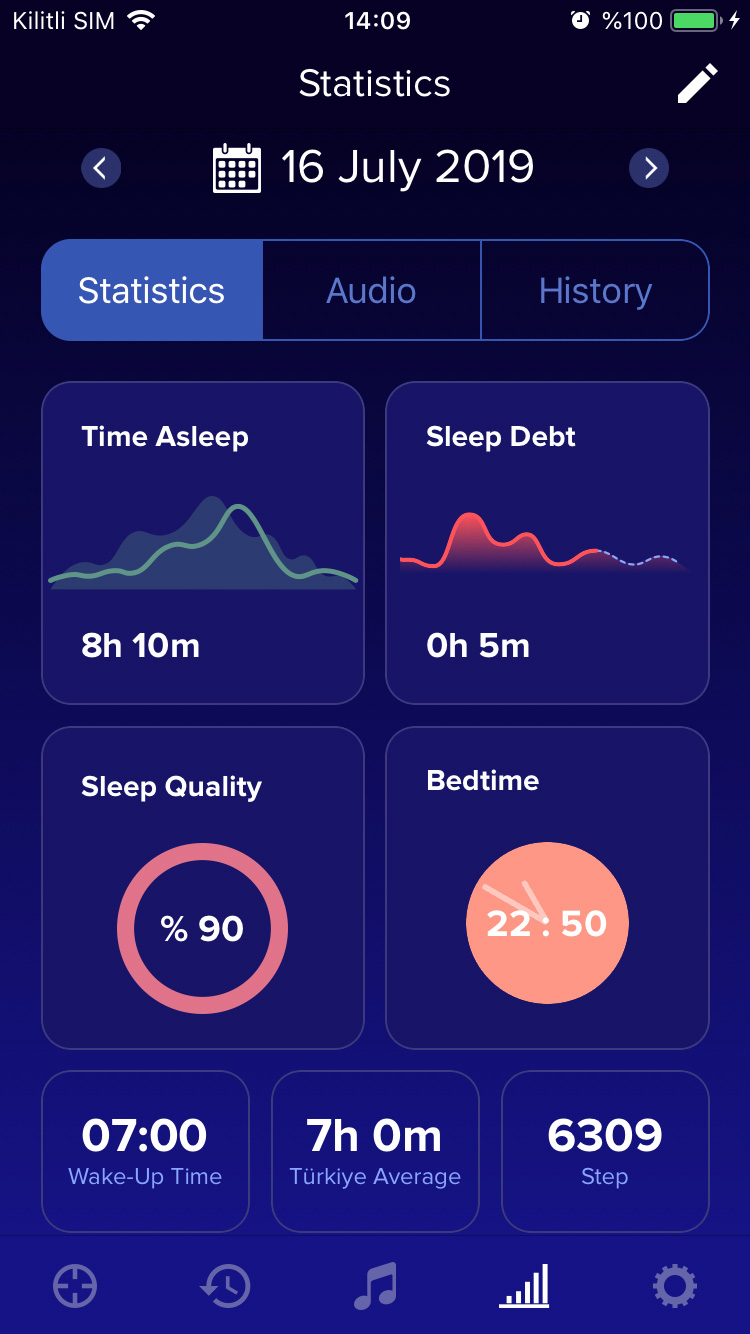No sound recorded
Sleeptic can not record an audio due to possible reasons as below:
Sleep mode is not started
To enable audio recording, tab Start My Sleep Analysis button on target screen and allow
microphone permission.
Sleeptic does not have access to the microphone
Sleeptic requires access to your device's microphone and that is why you will be asked to give
Sleeptic permission when you record your first sleep session. To ensure Sleeptic has proper
permission:
Open the Settings app on your Phone
Go to: Privacy > Microphone - Make sure Sleeptic is turned On
Following these steps:
Open the Sleeptic application from your Phone
Open the statistics page
Tap on the 'Audio' Button
Not Enough Local Storage
Although audio recordings take very little disc space. However, in some rare occasions the
device you are using will not have enough space to store the sounds.

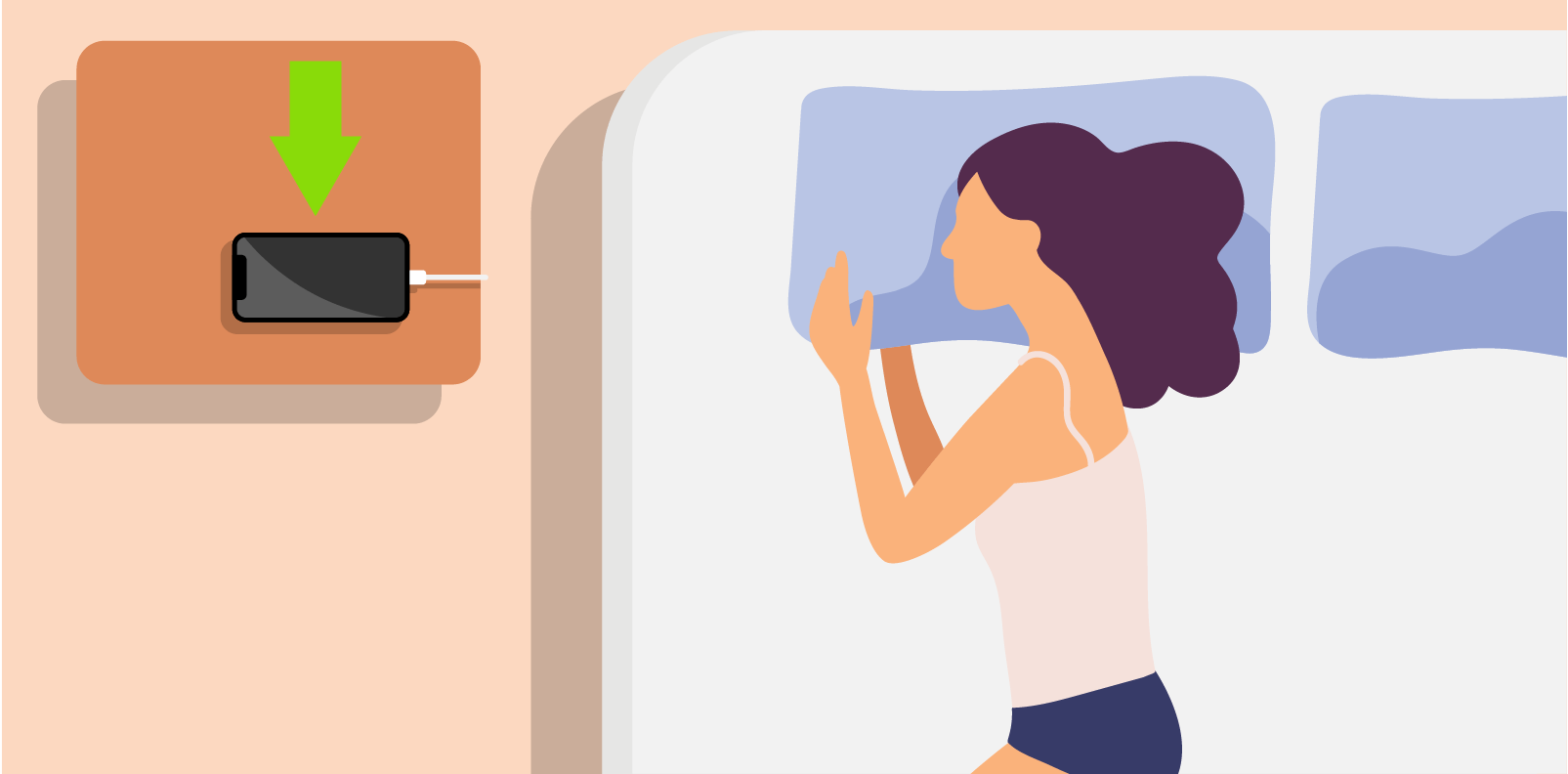
 and wake-up time icon
and wake-up time icon
 .If you would like to change wake-up time your alarm time will be change simultaneously..
.If you would like to change wake-up time your alarm time will be change simultaneously..